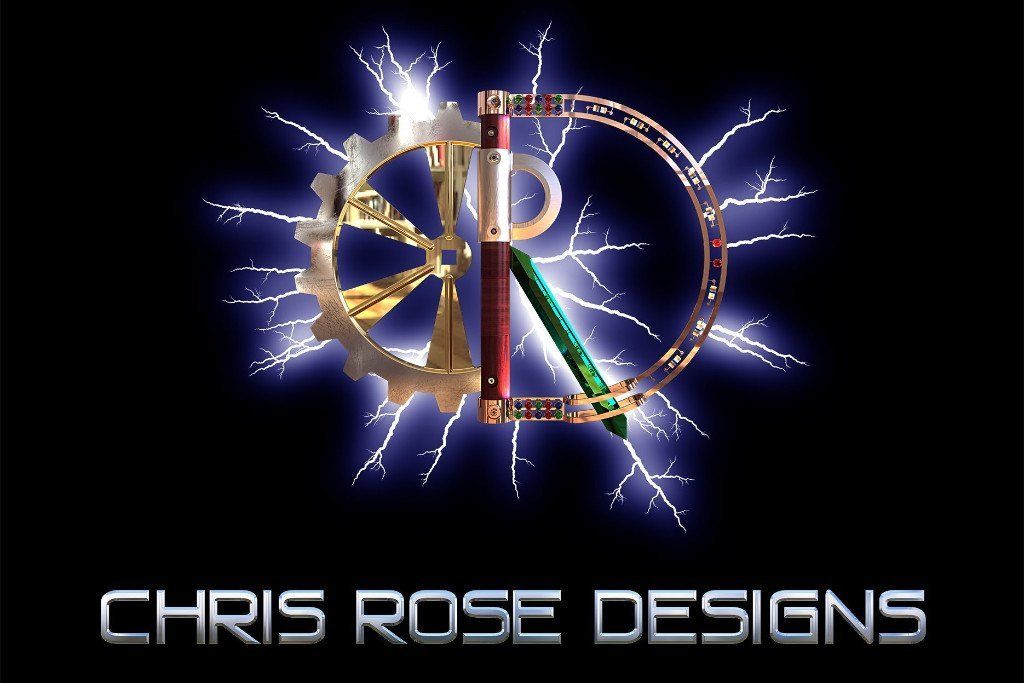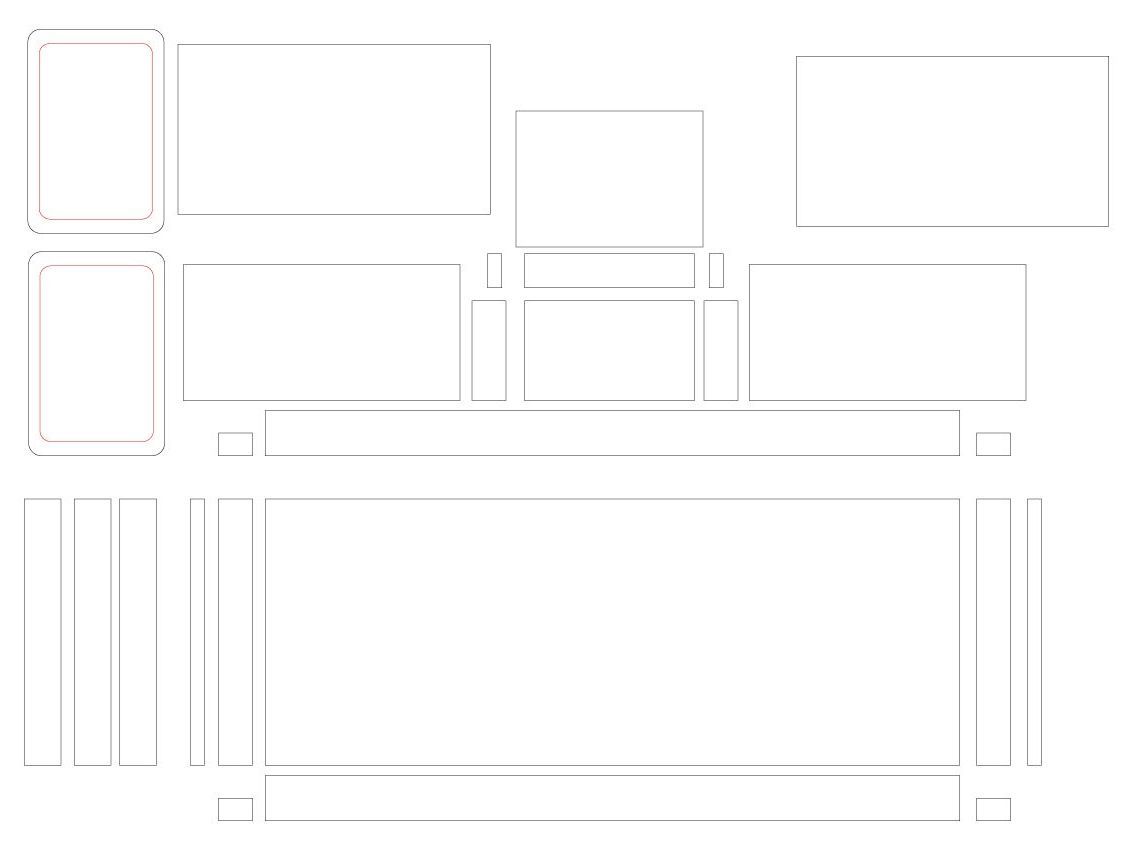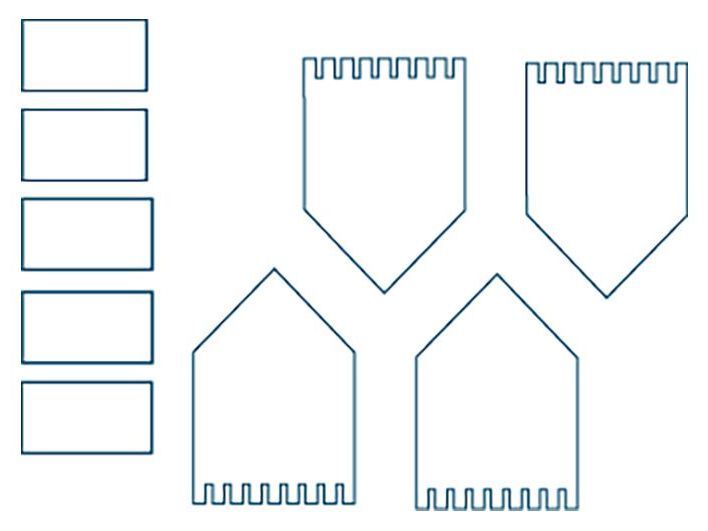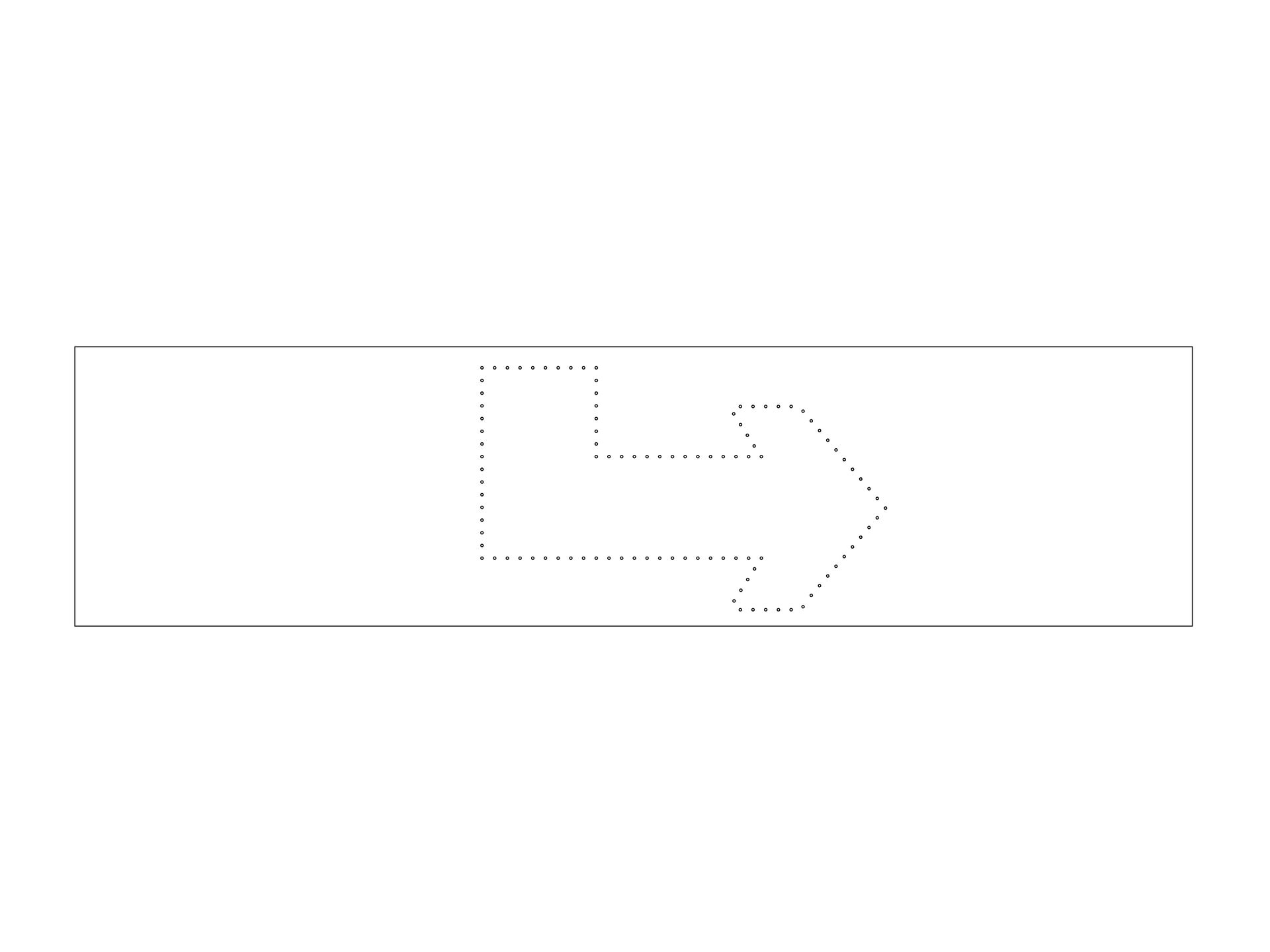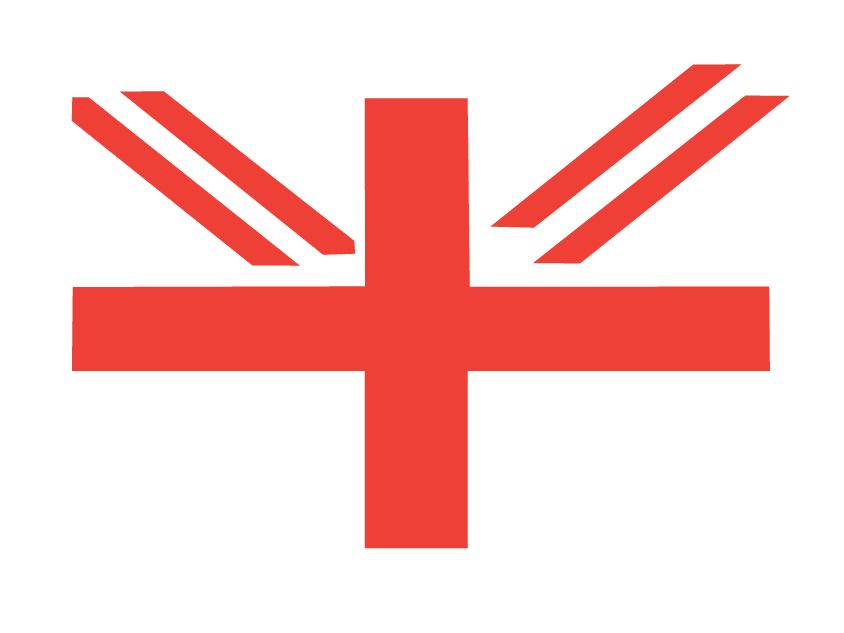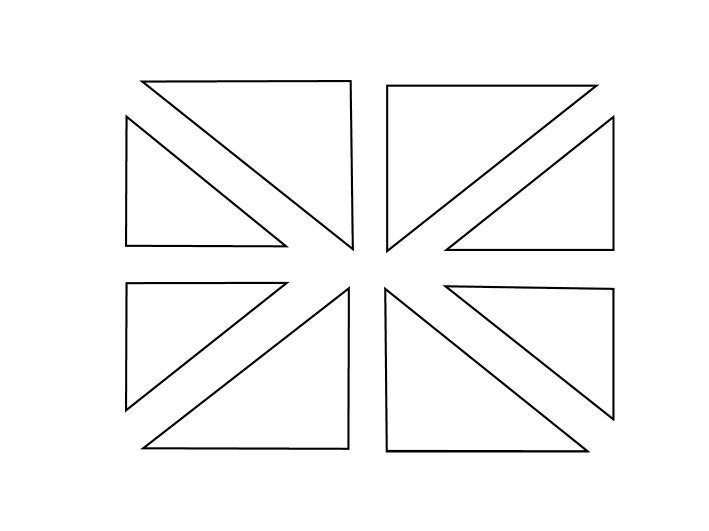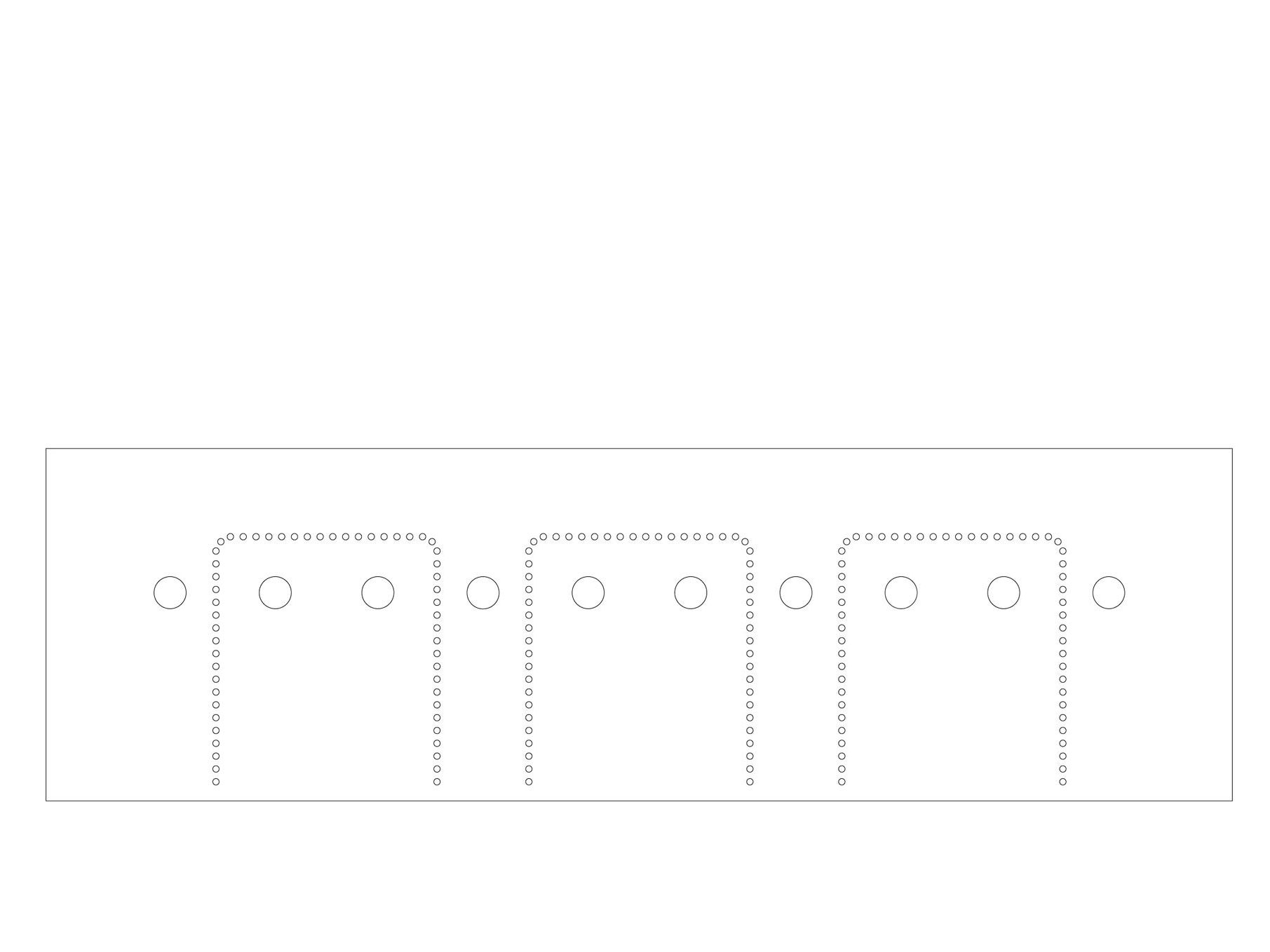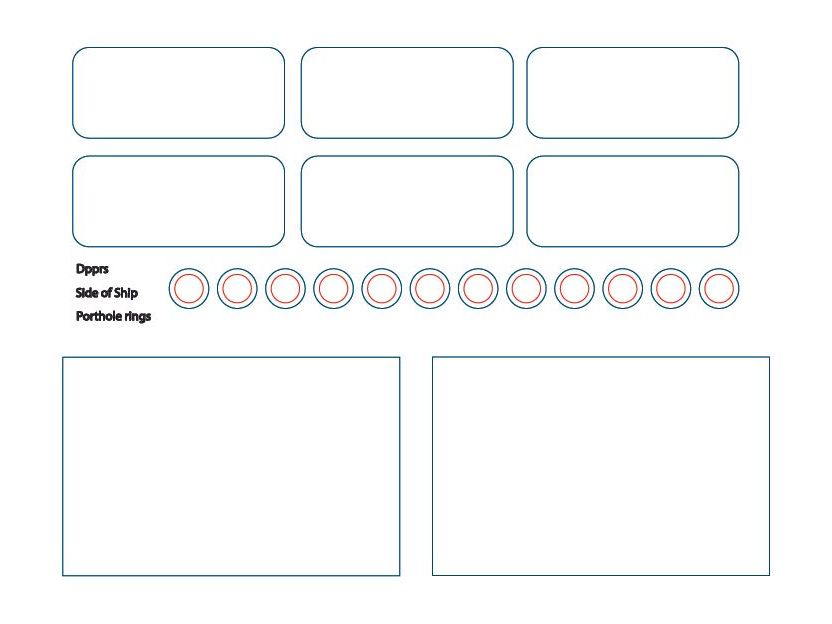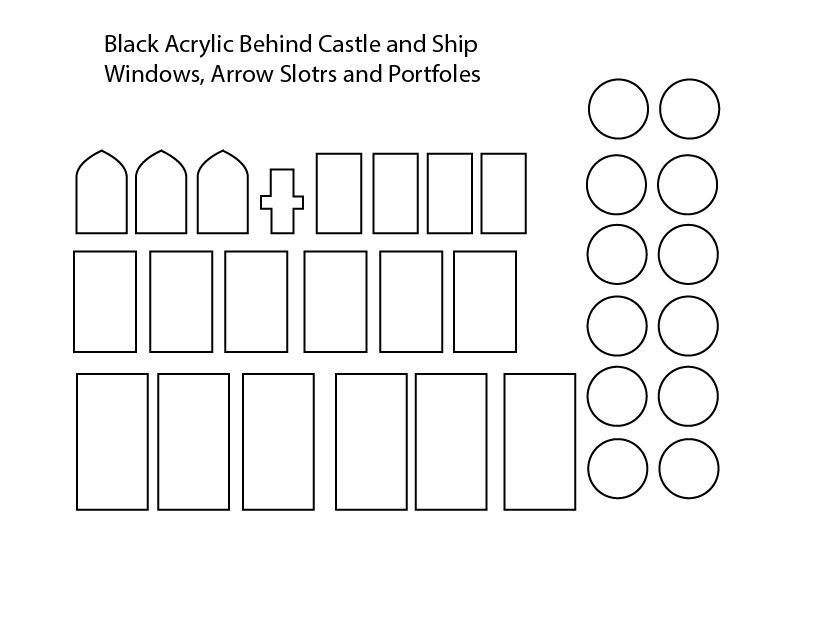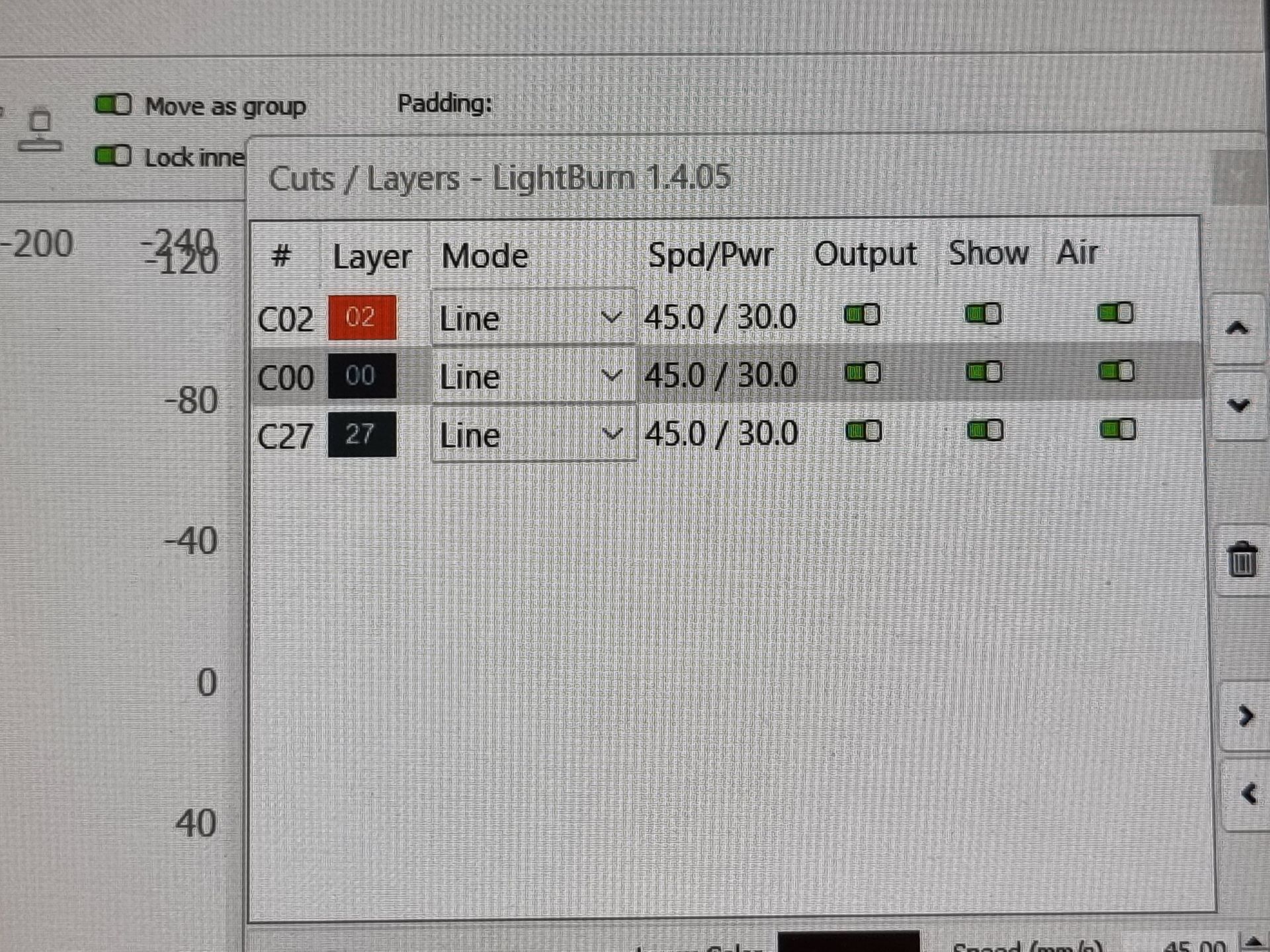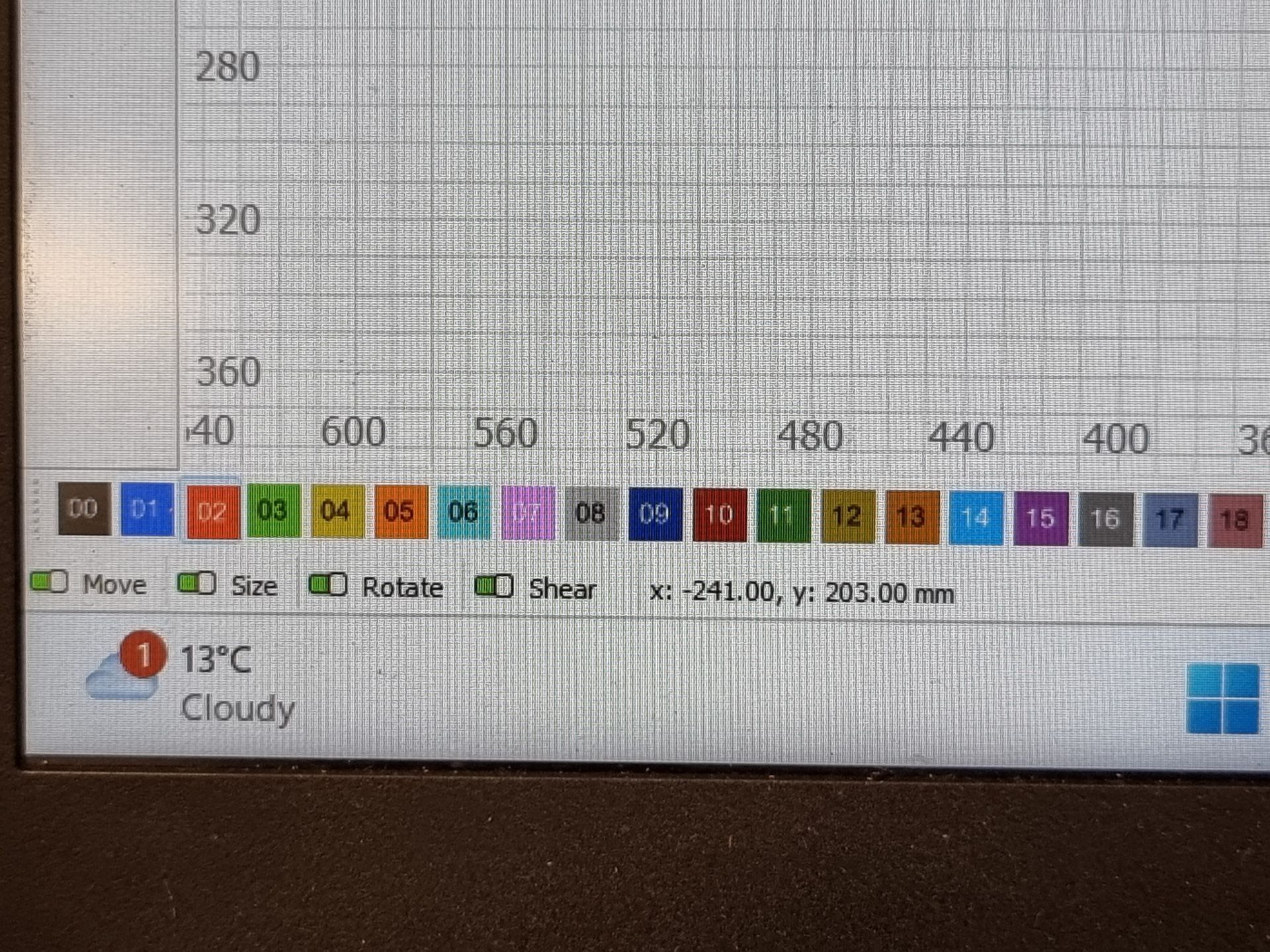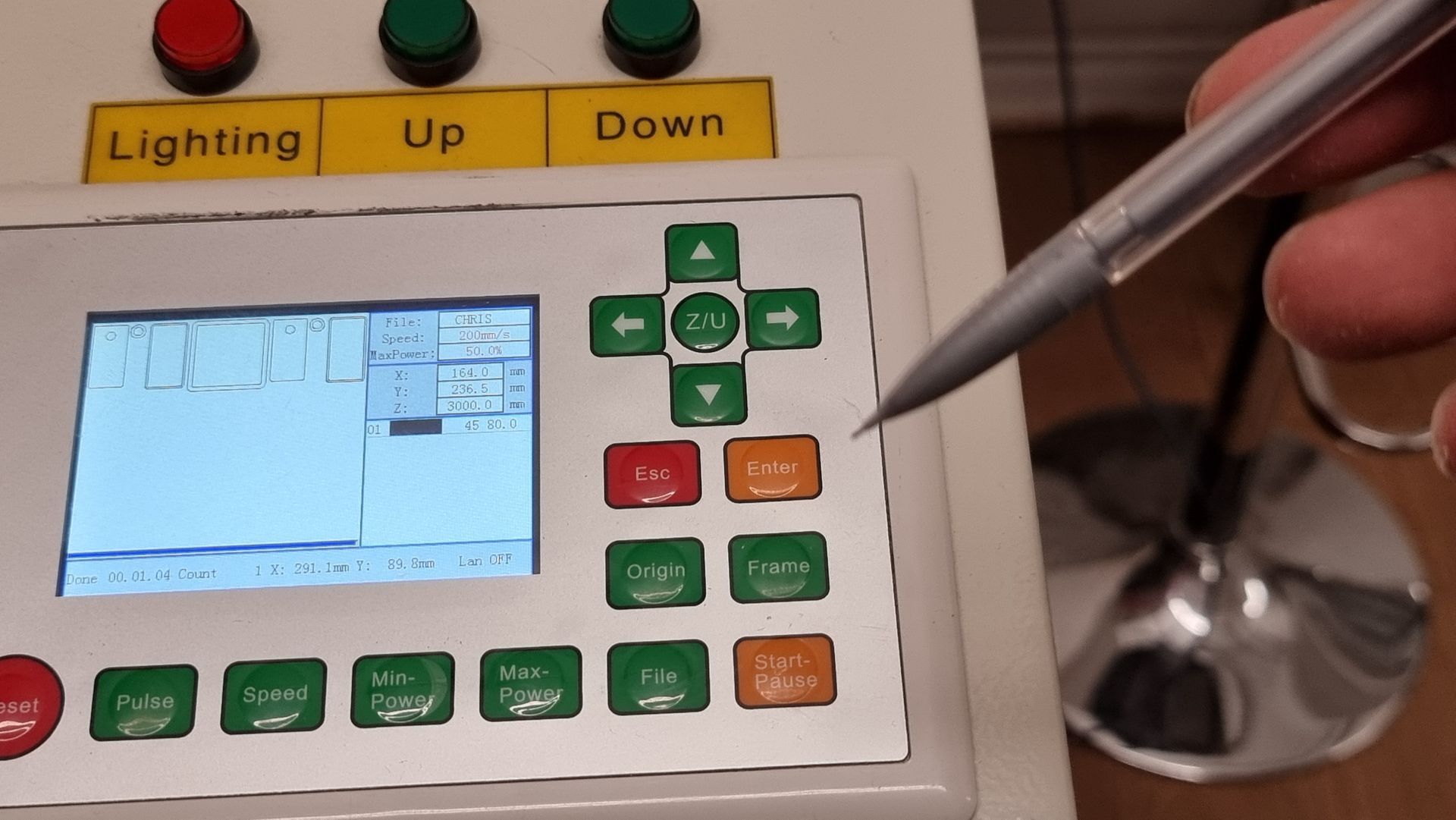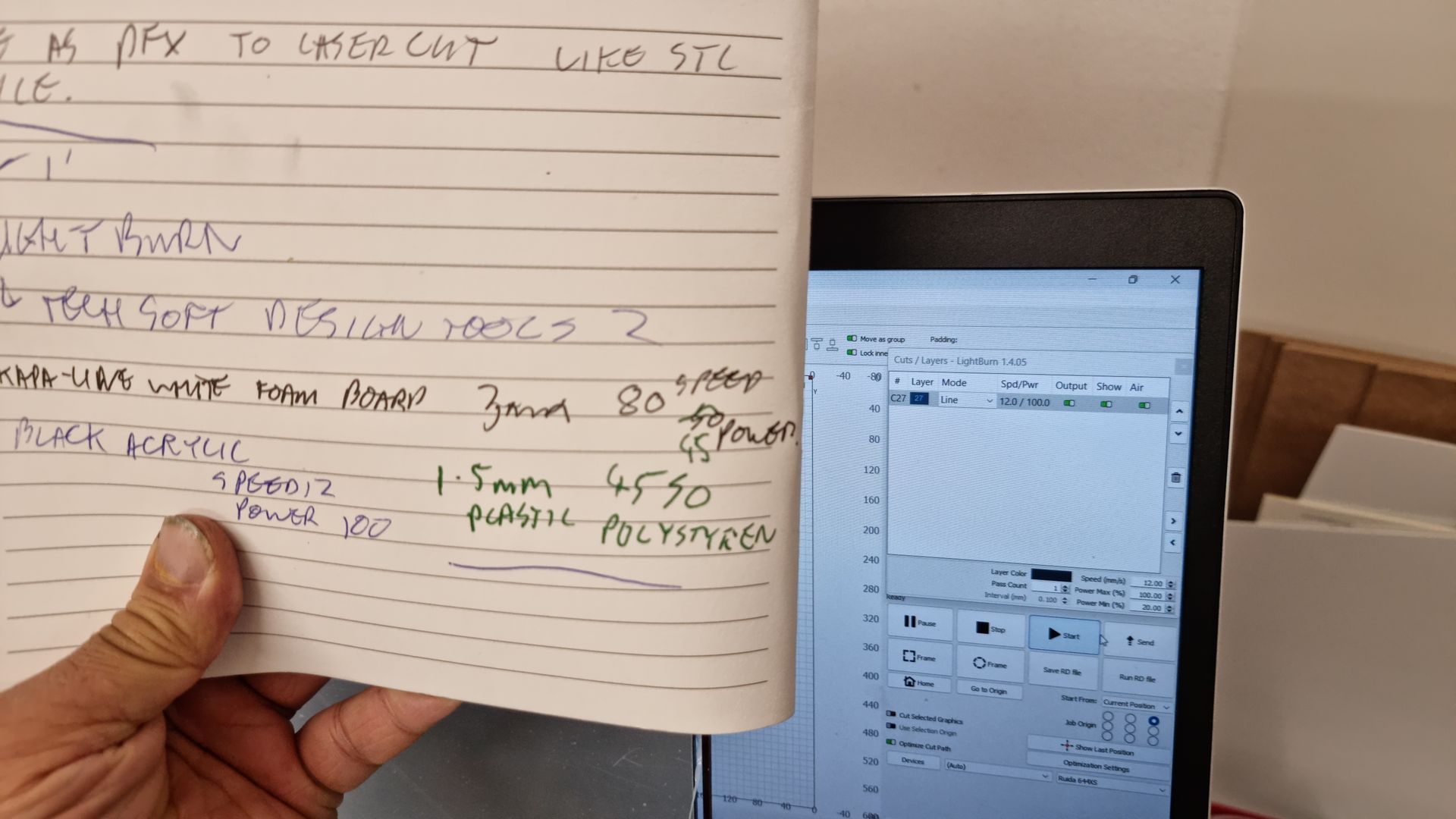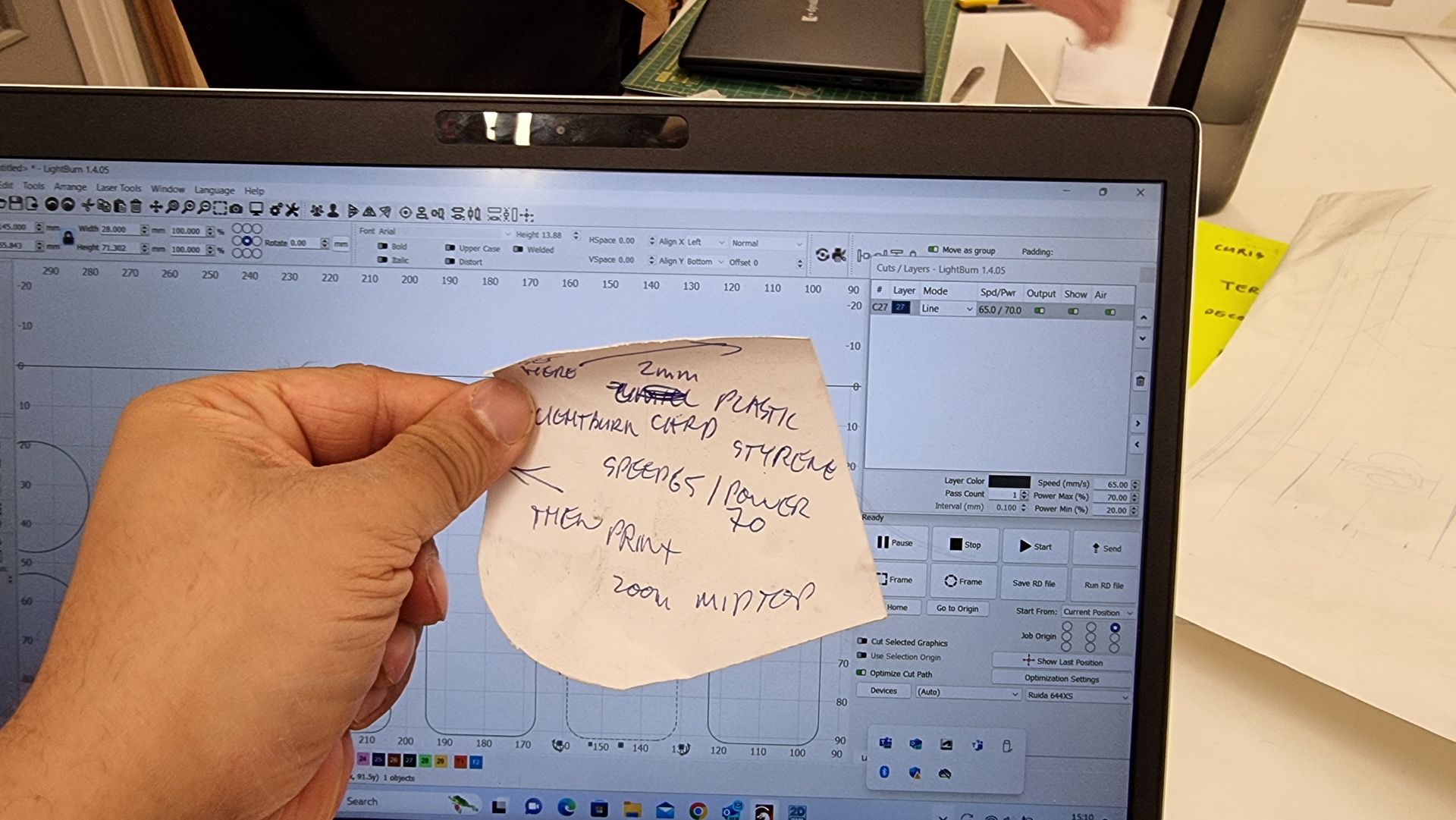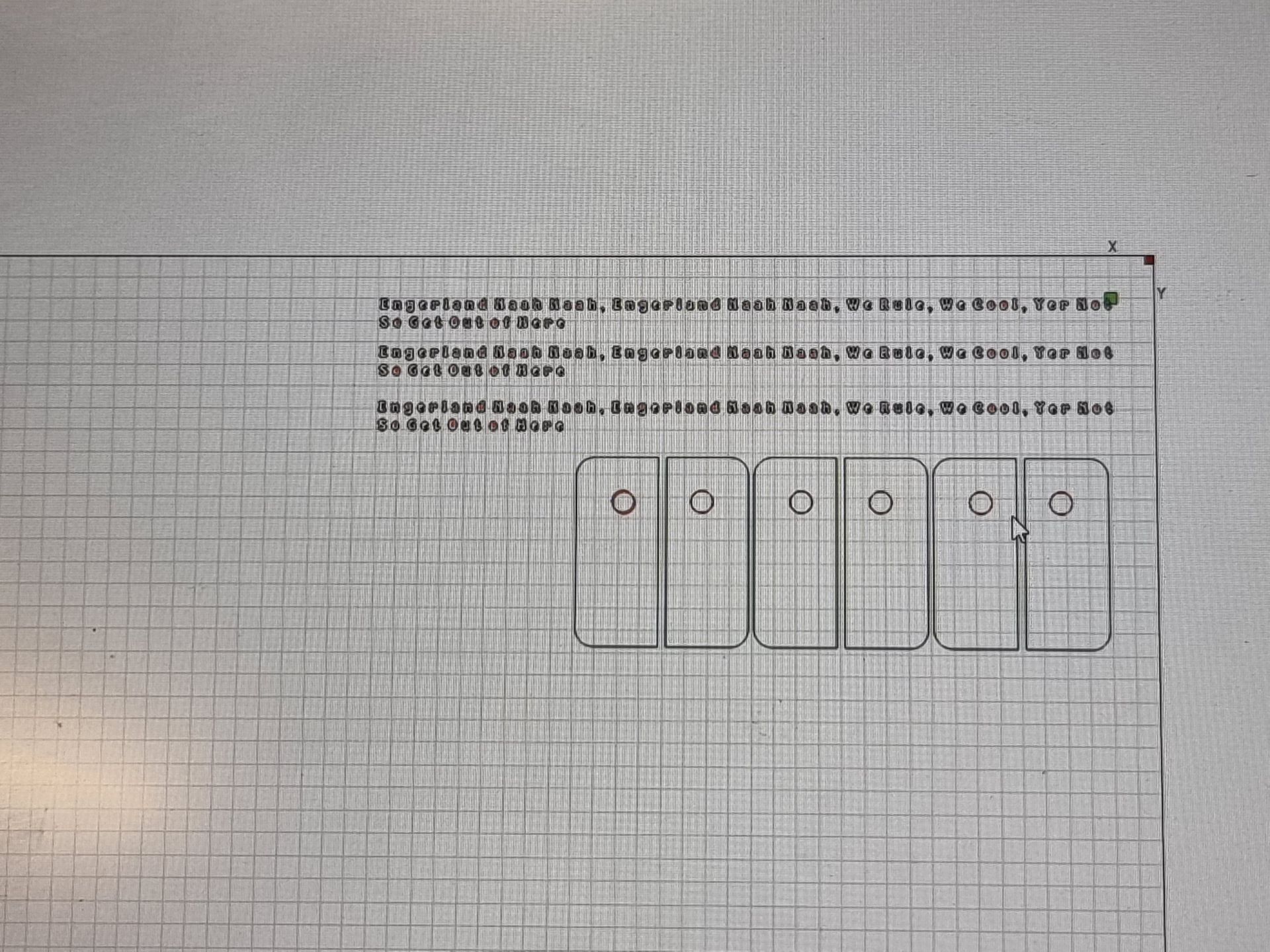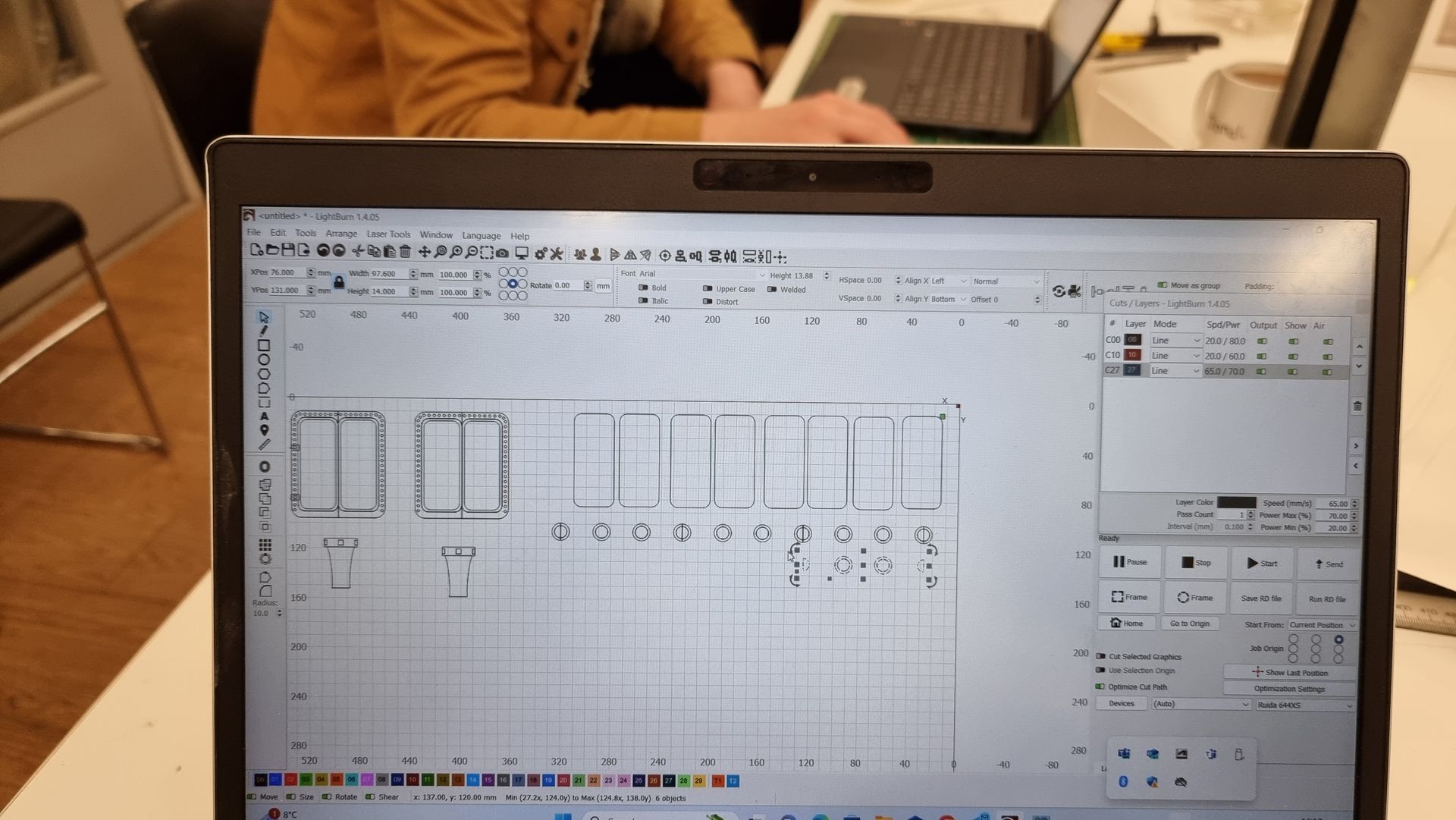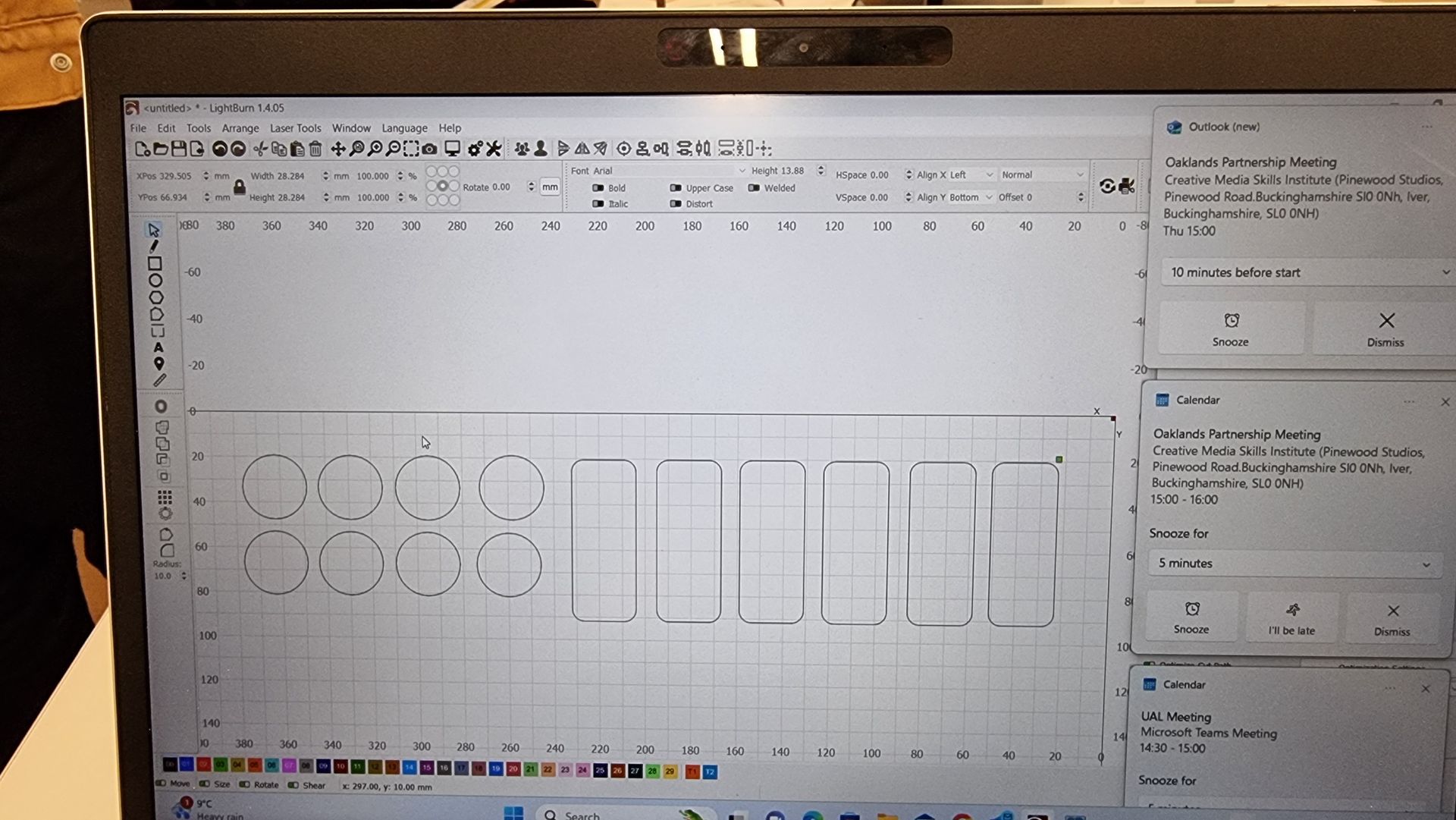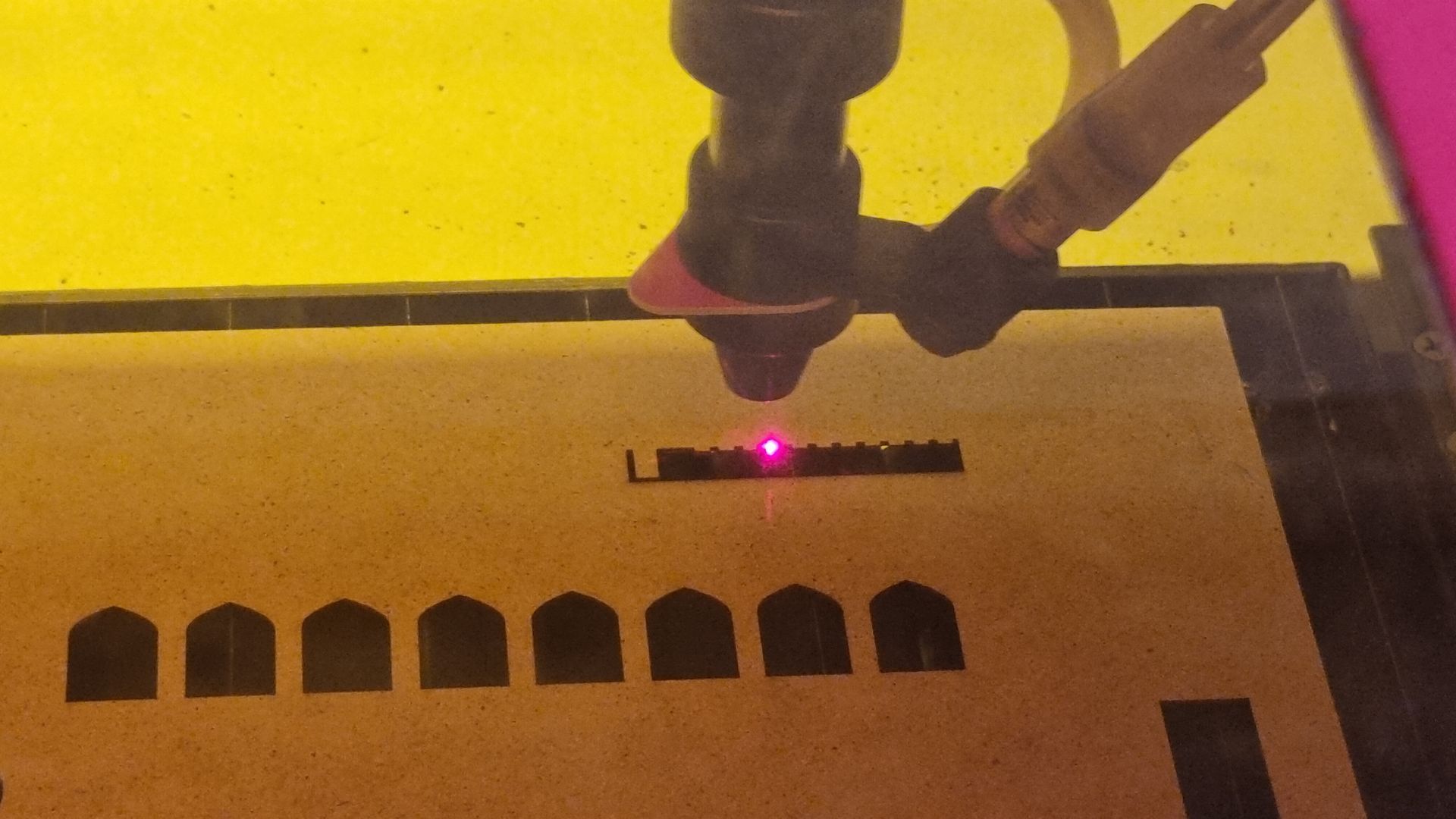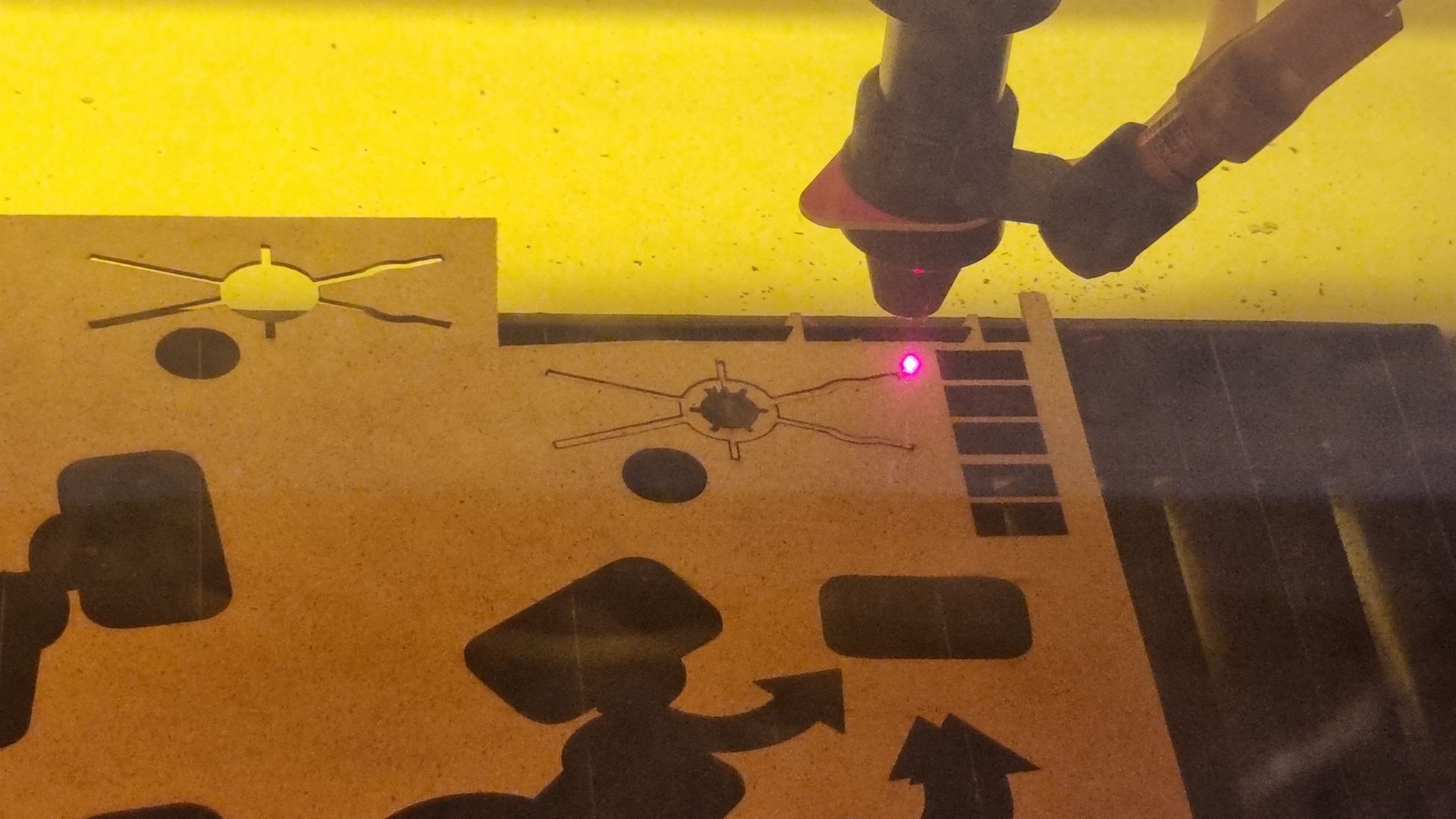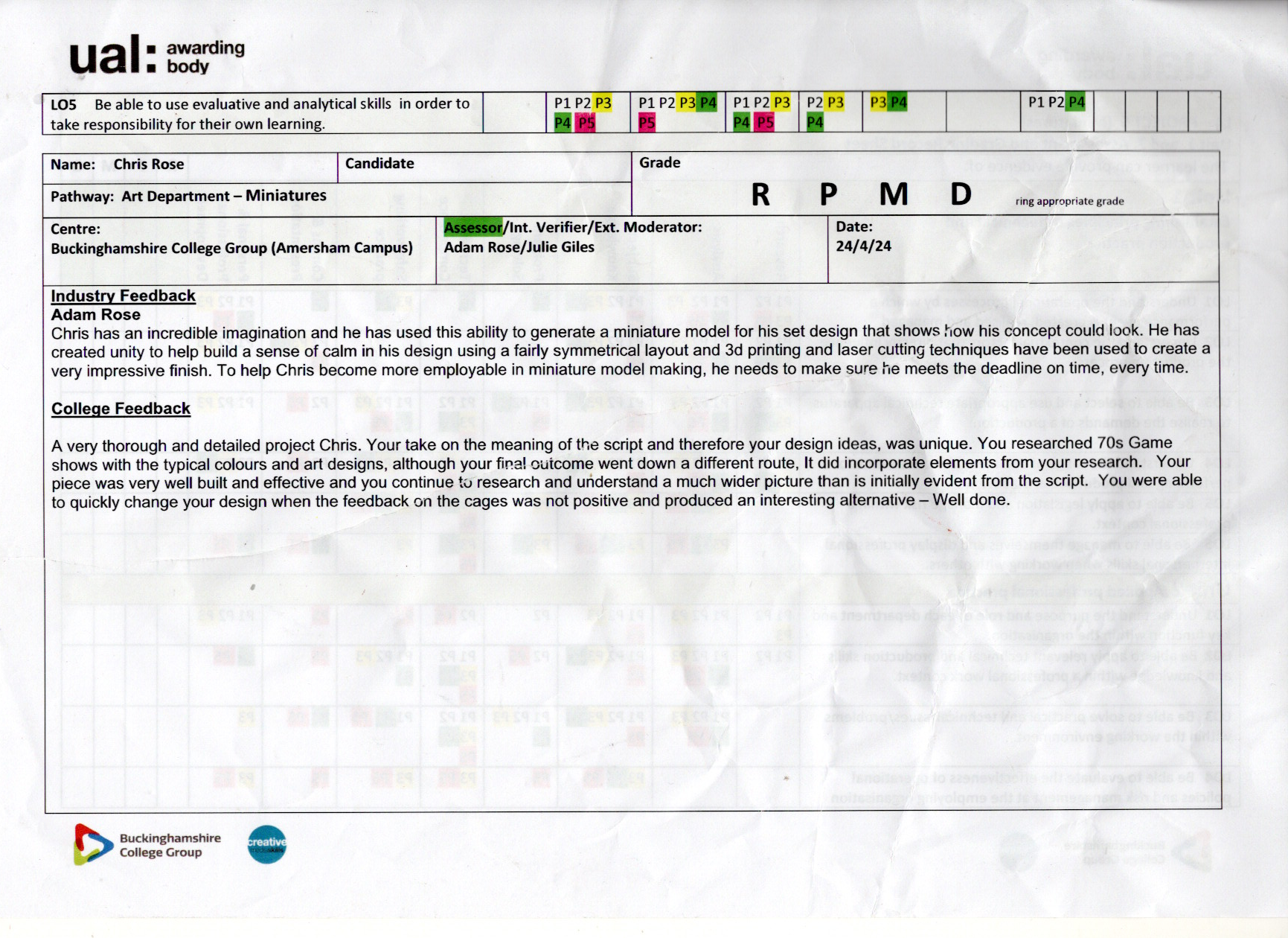Domiciles Gameshow Concept Bid Miniature Set Model
CAD Component Design Phase
Developing CAD Designs Into Laser and Hand Cutting Templates
The CAD designs needed to be taken apart and laid out into template arrangements ready to be sent into Lightburn to be laser cut. I found out when doing this that when there is one loop inside other like with characters or doors with portholes or screw holes. These need to be separated into layers so the insides were done first. If not otherwise and if the outer edge is cut first, the item falls through the tray before the inside is cut.
Many of these templates needed the components separeted, to give some cooling space of a few mm between components.
Also unlike paper printouts the material tends to be far more expensive and there are only a few sheets available, there material wastage is very much avoided. This means the material maybe put into the laser cutter multiple times as different parts of the as material sheets are cut out of.
Ie left side, then right side then the gap in the middle. This means templates are often rearranged just before printing in Lightburn to fit.
Construction Phase
Laser Cutting Process
The laser cutter is designed to cut through different materials in different thicknesses which clearly burn differently. As well as setting layers, the setting for the speed of laser movement and the power in watts has to be set in balance with each other to try and get the best result that gives clean cuts, cuts all the way through and does not melt and distort. This may involve setting the laser to carry out multiple runs. It takes experiment, hit and miss to get this right and tables of settings should be written.
The machine will need calibration for each material to get the right distance of laser to material.
Plus, will need to do a dry run to make sure there is enough material to fit the cutting plan. If the material does not fit the fitting plan layout either the material may need moving or the layout rearranged may been to rearrange the items to fit.
A zero start point also needs setting be for hitting the go button.